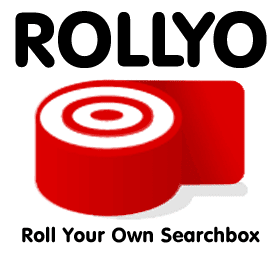Lee LeFever at Common Craft makes
EVERYTHING sound good! I've been trying to think outside the box with all of this technology, but with so much to choose from I feel more trapped inside than set free. There is just too much out there and it is coming at warp speed.

I previously had an account on MySpace just to see what all the hoopla was about after attending a library conference a few years back. Truth is, I had no other friends that were really participating at that time, so I sort of gave up on it, but it did allow for more creativity.
I know our library has a few different MySpace pages, including our own
Adult Services Dept. The problem is many of our patrons use "
UrbanChat" as a social networking site. Why don't we have a presence there too? If we are going to involve people through social networking sites, then we should be on
ALL of them and somebody needs to commit to keeping them up-to-date.
During that time I also had a local(real live in-the-flesh friend) encouraging me to join Facebook instead, as early as two years ago, but I declined because at the time I just thought it was dumb to have to different "friend" sites, or even have them at all. Then I went to my 30th high school reunion this summer and found out so many of my classmates were "catching up" this way. I've had a Facebook account ever since and it's like a crazy addiction if you let it get that way.

I try not to, but when a classmate of mine nearly died in a fall and had brain surgery, they created a Facebook page to keep all of her friends updated on her medical progress. They are also using her "page" as part of her therapy, with well-wishes for recovery and the belief that it is helping her to regain some of her memory. Now
THAT is a positive for social networking. Bringing people together who may not necessarily have the means to travel long distances to aid in the recovery of a friend!
Powerful stuff.
For library applications at this point it just seems a little silly to be "friends" with your patron, especially since so many other web applications are coming into existence that will promote and act as a network to the library.
This week for the assignment I did look at some of the "library" groups and I just had to add myself to
Don't Mess With Me, I Worked in a Public Library.For those that use Facebook, we can all agree that we are HERE! Some of us to find long lost friends, some to find long lost love, and others to totally toot their narcissistic horns! Six degrees of separation, indeed. This is legal voyeurism at its finest. Although, I must say it has been wonderful to catch up with some of my compadres, it has also been awkward in some cases. Who to "friend"? Who not to "friend"? And how bizarre it is when you make "friends" with your own cousins...
Then there are all the APPLICATIONS!!! OMG! Who has all this time, 1) to create them and 2) to constantly play with them and keep score? I don't and I don't even have kids. For a couple of months I even got in trouble with my cell phone. NEVER EVER type your cell phone number in anywhere. IT WILL COST YOU! (and I have since learned my lesson...)
Recently, I found a couple of articles and opinion letters in the local college paper that sort of struck me when I read them about FB.
Facebook frenzy: The new opiate of the collegiate massesFleeting Facebook fad nothing more than selfish endeavorColumnist misses point of ‘25’ listsFacebook listers not just time–wastersI'm not saying I will never share 25 things about me, or more personal information about my life-- but the truth is if anyone really wanted to know that stuff about me I'd think they would already be responding to pics and events I've already placed online at FB or sending me a personal message directly. Some have through their comments. Some have not bothered to reply back to my messages or comments, even though they've made me a "friend."
My guess is most people are just curious to see what information they can see, and that's basically where it ends unless you want to continue a further relationship with someone. It's been wonderful to keep up with "news" from people, but where do you draw the line?
Perhaps someday I will consider it a "project" to scan old, historical photos but like most people, I have a real life, a real job, and with real faces. My e-mail address is posted on my FB account if anyone ever wants to just say hi or to seriously get to know ME, but I am trying to live in the present with hope for the future, and that means I need to spend more time away from the computer.
Do you hear me NEFLIN? It's ME, "cruicin"-- MORE time away from the computer! ;-)